So this month I've been mainly fiddling around with the new Minecraft Education Edition.
To put this into context last year I bought in Minecraft EDU which was developed by Teacher Gaming and Mojang for specifically for classrooms. The game allows us to teach STEM projects, numeracy and programming through the use of turtles and I use it all the time. Now Microsoft have bought out Minecraft EDU, scrapped it and created their own software which is programmed in C++ as opposed to Java.
Teacher Features
Minecraft EDU (MEDU):
The game contains most of the features of standard Minecraft but with a few tailored add-on's that we as teachers all loved...
 |
| The ability to use seeds to share & create worlds |
1. You can create a game on your server and edit ALL of the settings including switching on or off the mobs, other dimensions, PvP, villagers and even animals.
2. You can also use seeds from standard Minecraft to tailor your world even more.
 |
| The in-game Teacher menu. |
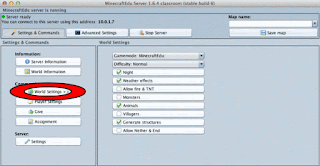 |
| Customise settings in the server window. |
5. It has the option to create a super-flat world for building with nothing in it (see point 5 under Minecraft Education Edition). This is great for teaching numeracy through creating Pixel Art!
6. You can place the teleport block at locations you want to be able to access regularly and name them without having to write down loads of coordinates - because who has time to do that in a lesson!?!!
On the flip side....
Minecraft Education Edition (MEE):
1. While you can edit settings via the command line to customise your worlds (which apparently has a scroll down list which updates as you type - I can promise you that on my version the scroll down list doesn't scroll so you can only see the commands that will fit on the screen - not helpful if you want a block beginning with "Z"!!!) there aren't as many options and yet again I ask- Who has time to type in loads of commands all lesson whilst trying to teach!?!!
2. You can not use seeds from standard Minecraft you can only use Pocket Edition seeds which are somewhat limited.
3. You can't log in as a teacher - you can be a world builder, operator or player - you can set your students to these also if you want them to help edit - quite useful for gifted students but there's nowhere near enough security on this feature.
4. It doesn't contain a separate mode and I can't figure out the commands to turn off dying and the need to eat as it isn't in the list on the support page and my scrolling list doesn't scroll down when I type in / to use a command.
5. There is a superflat options to do Pixel Art in, however it annoyingly spawns animals even in peaseful (which turns off hostile mobs) which constantly get in the way of your students trying to build (remember you can't lay a block where an animal is standing!).
6. There is no teleport block - you have to use coordinates- yet again Who has time in a lesson while trying to teach!?!?!
Game Features
Minecraft EDU has a search function in the inventory - this is missing in MEE. Again the forced use of the command line falls short of the ease and speed of the teacher menu when you are mid lesson needing to make alterations.

Another feature of MEE is that students can log in at home through their Office 365 account - this whole concept is great... in a perfect world where teenagers are perfect role model citizens and in no way whatsoever would love to log in and destroy a world or other peoples work. Totally unrealistic Microsoft!!!! There is simply no way to police them doing this as you get no indication of who has logged in when and no way to assess any damage done outside lessons!!!!! This feature will only be used by me to allow selected students to create a world at home and do a piece of work to then share with me and only me!
I also discovered yesterday that if I close or minimise (!!!) the program my students are instantly kicked out of the world - not sure how this facilitates them logging onto it at home as I can't open it outside of school as that would be inappropriate contact!
There's also no indication as yet to whether they can go ahead and create worlds on which they can play with students from other schools - I teach in a special educational needs school and the idea that MEE is not sand-boxed where MEDU was 100% sand-boxed because we bought our own server is a huge worry and my headteacher WILL be very dubious about us having this software if there is (again) no way to police this.
Oh! And sticky pistons are missing?! I was told this will be included in a September update.... Really Microsoft?! Why would you spend all this time creating this and not include one of the main tools needed for redstone which is one of the key features that attracts teachers to the game as a teaching tool until AFTER the free trial ends?! I'm slightly baffled by leaving out blocks that feature in MEDU and in the standard game - why not just put them in straight away??
The final negative I've found is the game relies too heavily on coordinates - I struggle with maths and I'm going to be very limited in what I can do in this regard because of that - these things were just much easier in MEDU :(
This all sounds doom and gloom but actually there are some really brilliant features available in MEE not least of which is that it's much slicker and less laggy! Like I said earlier being able to set gifted students to world builder will be great (this will also be useful to my older students who run our Minecraft lunchtime club!) Only operators can use commands so that does give us some control over things (once we have spent hours trying to get used to using the command line!)
The border blocks are very cool as you can bury them underground and they still work - not that I'll enjoy watching my students try to figure out the invisible barrier.... mwahahahaha....*evil laugh*
I like the camera and portfolio function (although I can't work out how you take a picture of your work and not just a selfie?!) The customNPCS, boards, slates and posters are fantastic - especially as you can add further info URL's to the NPCS!!! There are also fixed inventory slots which you can set for all players you can have up to three and set the items using the command line (yes that again!)
I also found the tutorial world was pretty helpful and I found a load of features I thought they had missed out as their isn't really any documentation available, just some short posts on the support forum - Microsoft, you need to release a proper step-by-step guide as teachers do NOT have time to sit playing around with this!!
Pricing Model
Where MEE really falls down is the extortionate cost Microsoft are proposing (and seemingly in the face of ALL feedback are not budging on!) We bought in 16 seats for MEDU which cost around $17 each as a one time fee plus $48 for the server we have in school (and-boxed for security!) - so a total of $320 (around £250). This is affordable - even if we paid that annually, that would be affordable and reasonable. The cost for Microsoft's proposed plan is $5 per student user account so for my school with roughly 180 students is $900 (roughly £680!!) - that's pretty much TRIPLE the cost of MEDU AND IT'S ANNUAL!!!! I'm fairly sure that Microsoft are very much thinking that because it is Minecraft people will cave in and pay the fees.... I think they are very much mistaken when we can still use MEDU (they're just stopping support for it) without paying any extra. They are saying that there will be a deal for larger schools but how does this help us small schools with our smaller budgets?
And don't let me forget to inform you that if you want to use MEE you will HAVE to have Windows 10 and you will HAVE to have Office 365 accounts for every user.... yes that's what I said...I'll leave that one with you to form your own opinion on it!
Projects we love but can't do!
There is a whole online world library for MEDU to which anyone who creates a world can publish it to be used by other educators!! I have two projects that I can't do on MEE and they are coursework for qualifications my students sit!

The first is the brilliant Escape from Everest world (created by Josh Levin) which is completely water with one huge mountain - this mountain had iron but no coal in it. It also contained a bunker with some limited supplies - students "wake up" (spawn) in the bunker to find they have been asleep for 200 years and the polar ice caps have melted. On Mount Everest they find a science station with saplings and tools and outside is a giant rocket template - they must repopulate the earths greenery whilst also using some of the trees to create iron ingots (due to the lack of coal!) with which to build the rocket to reach the survivors living in space. They also need a huge supply of glowstone to fuel the rocket! It's a fantastic resource for STEM and sustainability work and the students LOVE it! But alas no water world is available to us in MEE aas we can't use seeds :(
The second is a world I myself spent HOURS building - I used a seeed for a world which had every biome in 2000 blocks and I built a huge meeting place at the spawn point. I then spent ages flying around finding each biome and laying a teleport block and a sign at each one which named them as real places (I had the Maldives, the Congo Jungle etc.) Once I'd done this I set up and assignment where students had to research the biome they were assigned and create a fact file then design an appropriate house before going onto the world and gathering the appropriate resources to build their house. They were in MinecraftEDU mode so they didn't need to eat but had to mine and chop trees. Somewhat gutted I can't recreate this!!
Suggested Features (Not all of these are mine!!)
* Make it so that the NPC's can be used as teleport points. A friend of mine had to fly around placing NPC's then typing in the /setworldspawn command to bring up his coordinates - I haven't looked into this yet but it seems that F3 doesn't bring up your world info which includes your current coordinates so this was the only way he could figure out to do it.
* Create a command that removes all of a certain block type from the world. I don't want my students to access coal in one of my projects so a /removeblocktype [coal] command where you can get rid of any blocks of that type to be replaced with cobblestone - even if it only worked for the blocks that drop ore (we don't want to replace oak wood wityh cobblestone! EEK!)
* Create a map feature that displays the WHOLE world with colour coded areas to indicate where biomes can be found. The map tool only displays a pitifully small area and as a teacher when you're building a world it would be really useful to be able to see what's what and get the coordinates - you can do this for Vanilla Minecraft by putting the seed into an app on chunkbase.com but it doesn't work for Minecraft Pocket Edition or MEE seeds.
* Move away from Pocket Edition. Not being able to use all the amazing seeds out there for Vanilla Minecraft is really frustrating as there just aren't as many for Pocket Edition :(
* Pleeeeeease give us the ability to use Python to hack the world like you can on Minecraft Pi Edition and PC version. We wanted so badly for MEDU to offer this but they failed to take it on board... this would be a huge selling point for teachers of Computing and Technology in terms of the updated 2014 Computing curriculum!
* Put a direct world/biome request form on the resources page of the site that is solely for this purpose. I can't get the user-voice site to work on Edge, Chrome or Internet Explorer (I know a lot of people can and I used to be able to) but being able to directly request worlds on the resources page makes it easy to find and quick. It doesn't feel like your suggestion might get overlooked among all the other feedback and requests and questions on the user-voice. It will also be easier to see all the requests in one place and vote for ones you would like to use too.
* Have a world library that's public like the MEDU one. This allows us to all share our resources and worlds that we've spent hours labouring over which with MEDU has been an invaluable resource to everyone I've spoken to (I'm yet to come across anyone who hasn't used at least one of the worlds from it!)
* Add in the teacher in-game menu for those of us who aren't command line aficionado's - this also helps us none mathematically minded people!
* Put ALL the blocks available in MEDU into the game- PLEASE!!!!!! The teleport block alone is invaluable and we can't teach redstone properly without pistons!!!!
* Give us the scope to customise worlds we create far more- look at the MEDU options and features (because it feels a lot like you haven't bothered with that!!) and make these all available!
* Turn off (or give an option to turn off) ALL mobs in Superflat. Pretty Please!!!
* Add a redstone tab to the inventory. MEDU has this feature for anything to do with redstone from the ore to the pistons and rails etc. and it's useful for students to be able to see which items are redstone tools at a glance (it also helps teachers who are not experts!)
And the final conclusion...
* Build in some fail safes and monitoring tools for students working out of school hours that don't involve us putting border blocks in at the end of a lesson then having to take them out at the start of the next one!!!!
* Sort out your pricing model as it's utterly ridiculous - offering volume discount to bigger schools leaves us small fry out in the cold as you're charging institutions with smaller budgets full price!!!! Many of us are prepared to pay $5 per seat per year but per user is just daylight robbery and many educators may well be prepared to pay for it but remember that the educators are not the budget decision makers and there are still a lot of heads and governors that are not up to speed or in the know about game-based learning and they will just say "thousands of pounds for the kids to play computer games?! No."
For a company that claims to support education and foster creativity Microsoft clearly haven't done their homework and it looks like they're just interested in making money by overcharging and by strong-arming schools into using other Microsoft products (Windows 10 and Office 365). It feels also like they are aiming for popularity with students over and above security and realistic safety measures for vulnerable young people. Schools have a legal obligation to safeguard their students and if we can't show that we can do this with MEE then it will fail massively with every school in the UK not to mention potentially putting students at risk. Such a shame as this software really does have the potential to be an incredibly powerful teaching tool.
Anything incorrect in this post will be because it simply isn't explained properly in layman's terms as I've been through all the help articles and c&p'd them on to one document to create my own (pretty naff) guidebook. Please also note this isn't solely my feedback - a lot of it is from conversations I've had with other educators!
I will update this review as updates come out from Microsoft so keep checking back!!
Let's hope that by September when we have to convince our headteachers to fork out for the software we have something super amazing, affordable software on which we can confidently safeguard our young people when using! Because it is heading there, it's just not ticking those boxes yet.

No comments:
Post a Comment